Guide for replacing an internal battery on a Rplate Pro.
1. Remove power to Rplate by pulling fuse or unplugging power.

2. Remove screw covers and using a T10 Torx tool remove the 2 set screws on the right side.


3. Pull the plate out from the right side as you side it to the left to remove Rplate from bracket.

4. If the Rplate has a quick disconnect plug, unplug Rplate and place face down on a work surface.

5. If no quick disconnect is present, get enough slack in power harness to access rear of plate easily.
6. Using a size 1 Phillips bit, remove the 16 screws holding the rear cover panel in place.

7. Move rear panel to access internal battery, panel is secured to power harness and should not be removed completely.

8. Battery wires are routed through wire guides and need to be undone.
9. Unplug battery by using a small tool to pry plug up and remove battery.

10. Insert the new battery in battery slot and plug in by pushing down on plug.


11. Reverse the above steps to reinstall Rplate and be sure to tape plug or wire connections.

12. reboot the Rplate to verify functionality.

13. Rplate will need to be authorized through Reviver App or website to remove the detached warning.
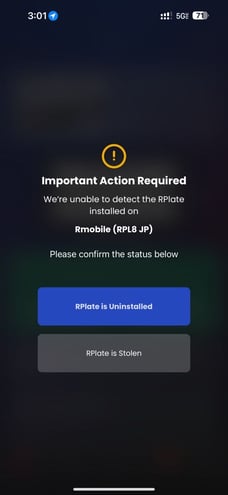
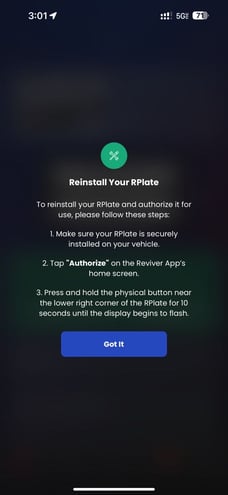
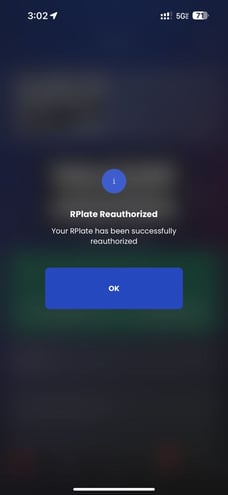
If you encounter issues or have questions about installation, contact Reviver support at

